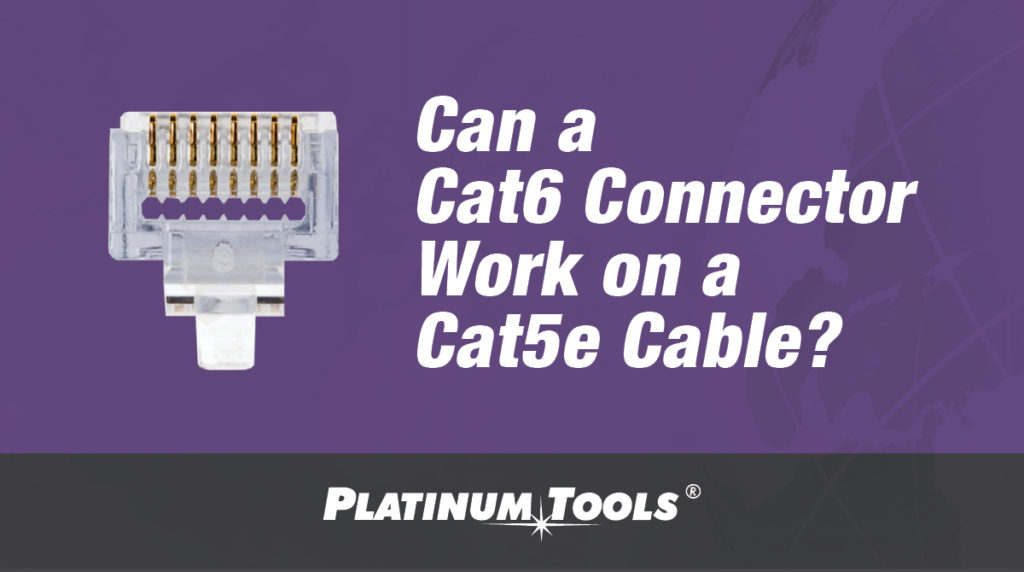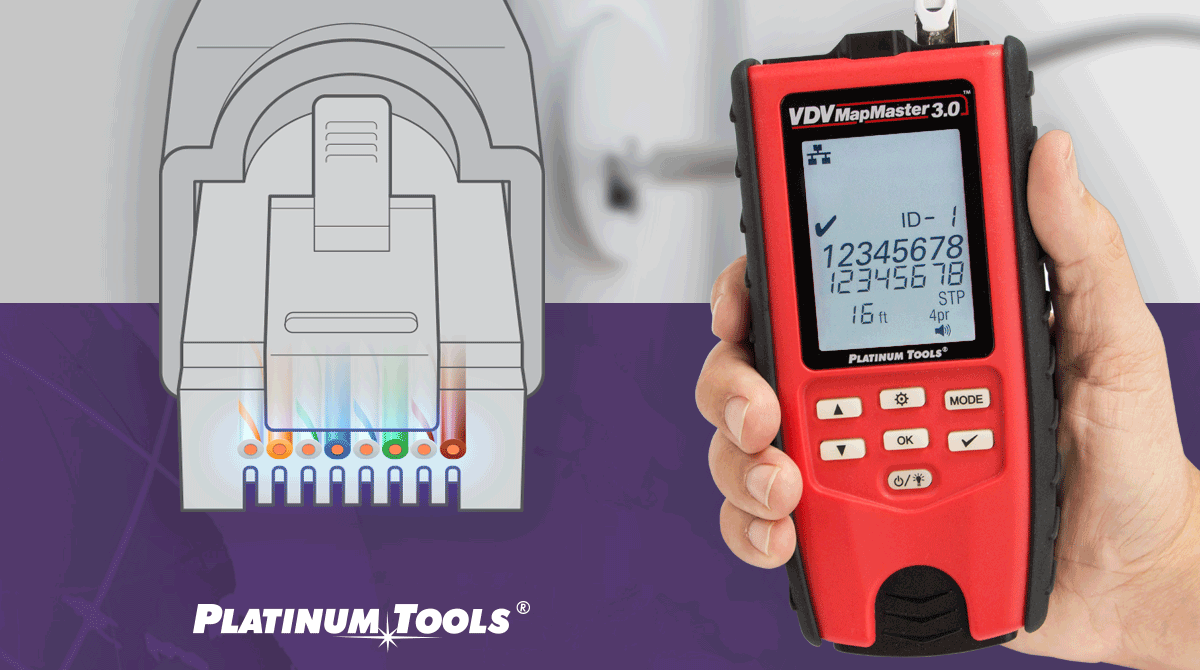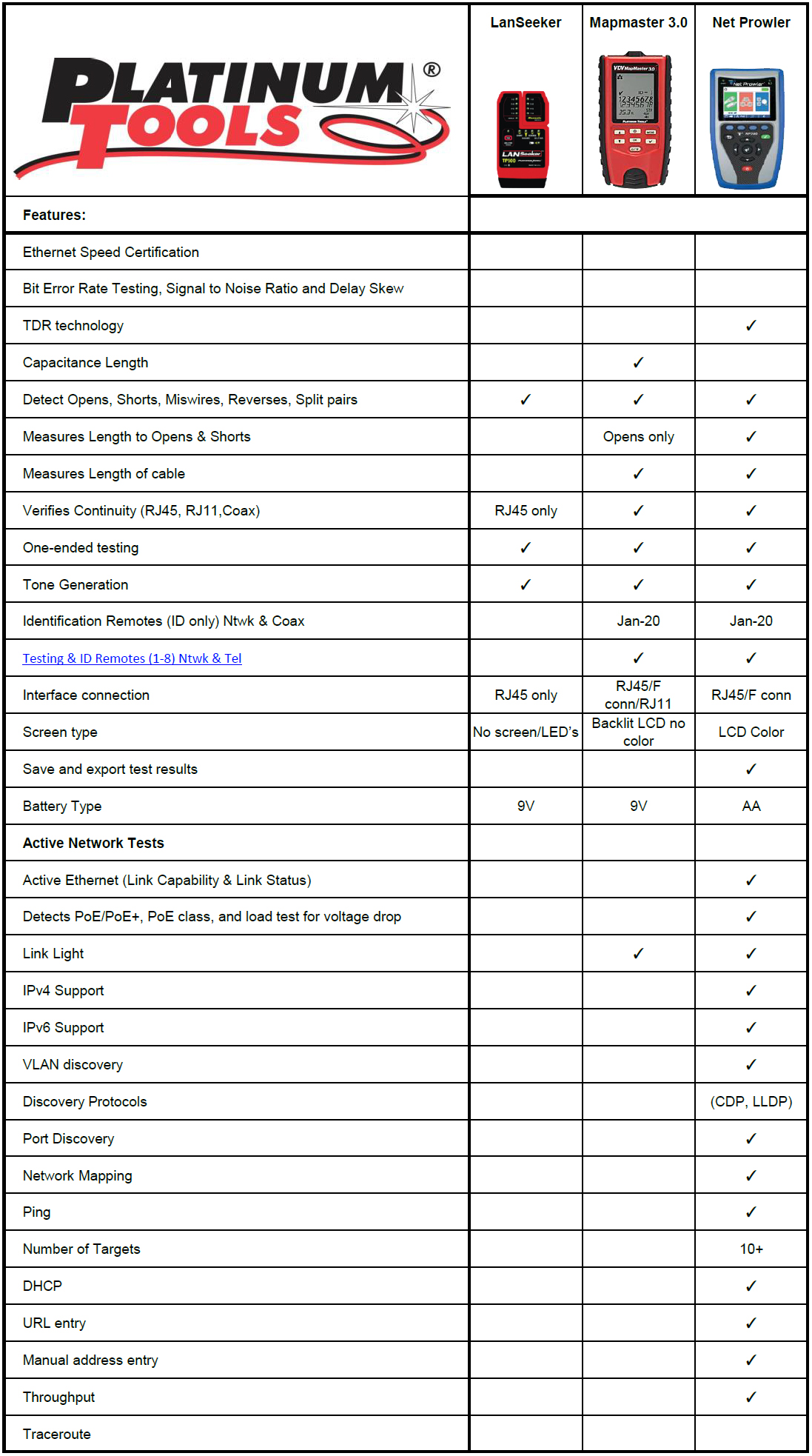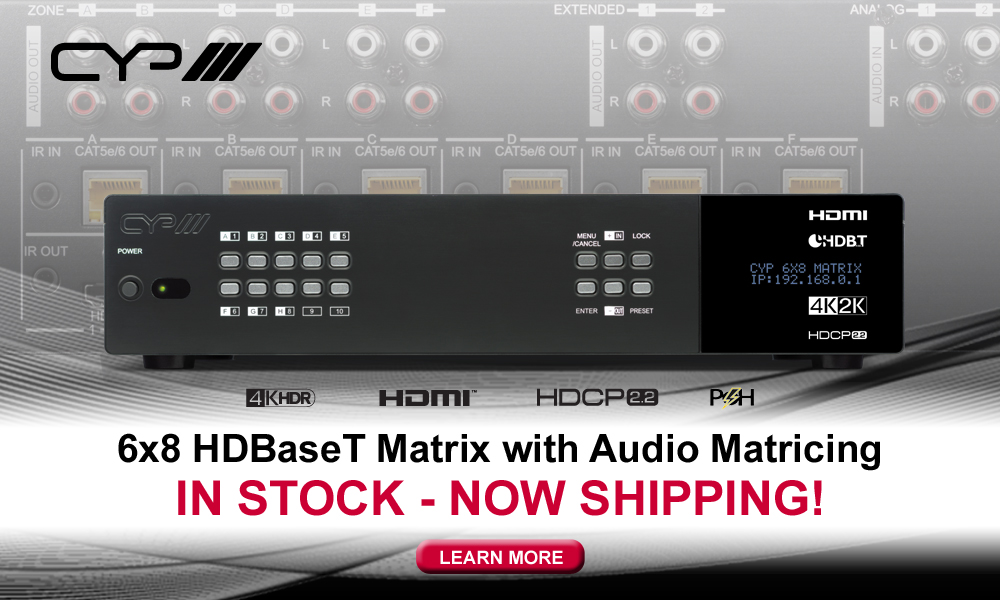At ISE 2018, CYP launched its latest range of video over IP devices, including the IP-7000RX/TX (HDMI or VGA over IP with USB support & PoE) extender kits and the IP-CS7 IP system controller. These new products make it easy to add 4K UHD video transmission to an established IP network, ideal for where an existing network is in place and/or running additional Cat cable is not an option. Although a very useful system, it does introduce IP networks into the mix, which require a higher level of education to make sure that the most is being made of the products.
Therefore, CYP is introducing a new IP Network training package, to give installers a better understanding of networks, of how to make them stable and how to integrate video over IP products successfully.
 The CYP Video over IP Installation training seminar is a one day course hosted at our Training Room here at the TDI offices, near Winchester. Matt Dodd, CYP Technical Trainer, has put together a hands-on course with lots of practical elements, ensuring that any delegate that attends will leave with the confidence of knowing the ins and outs of IP networks and the confidence to easily install and control video transmission products to achieve the highest-possible quality levels.
The CYP Video over IP Installation training seminar is a one day course hosted at our Training Room here at the TDI offices, near Winchester. Matt Dodd, CYP Technical Trainer, has put together a hands-on course with lots of practical elements, ensuring that any delegate that attends will leave with the confidence of knowing the ins and outs of IP networks and the confidence to easily install and control video transmission products to achieve the highest-possible quality levels.
Initially, delegates will be taught the framework of networking. Although Ethernet has been around for over 40 years, many of us are only really familiar with standard ‘plug-and-play’ home systems. Now we are relying on Ethernet to move 4K video signals, it’s vital we fully understand the basic concept. Using the OSI model (Open Systems Interconnection) as the networking framework, this course will help delegates understand more about the complex interactions that happen in an Ethernet installation. We will then explain how the data packet moves from one network device to another, giving an in-depth understanding so that delegates can understand how video integrates into the network.
The course moves on to discussing what IP actually is, and where it fits into the framework. Once a clear understanding of the OSI model is established, it’s much easier to identify the importance of IP, and how it works in relation to other protocols in the model. During this session, delegates will drill down into the IP address and identify how they can use this knowledge to successfully troubleshoot IP issues as they arise in the field.
Once delegates are educated on IP, the course moves on to explore Multicast Technology and its counterpart layer three protocol responsible for distributing video signals across a network – IGMP (Internet Group Management Protocol). In this section, delegates will gain more confidence in identifying the strengths and weaknesses of video over IP distribution, such as point-to-point (uni-cast) and one-to-many (multicast) video distribution applications.
With a clear understanding of the theory, the course will drill down into the practical side, giving a full understanding of how to configure a network switch for the perfect integration of CYP products into a system. At this stage, the IP-7000RX/TX extender kit will be introduced and CYP will explain how relatively simple it is to integrate, set up and manage, particularly using the IP-CS7. This powerful IP system controller and configurator is capable of managing multiple IP extenders across the same network, enabling unicast and multicast installation using its comprehensive WebGui.
Once completed, delegates on the course will have a comprehensive understanding of IP installations and how to achieve the best results when integrating video. Crucially, they will have the essential knowledge of how to trouble-shoot an installation and the confidence required when discussing this new technology in project meetings with client IT departments.
If you want to know more about video distribution over IP and how to achieve the very best signal quality levels, this is an essential course for any installer.
Overview:
- The ‘framework’ of networking – Using the OSI (Open System Interconnection) model as the framework we will explore how the data packet moves from one network device to another.
- What actually is IP, and where does it fit into the framework? – In this section we will drill down into the IP address and identify how we can use this knowledge to successfully troubleshoot IP issues as they arise in the field.
- What is multicasting? – In this section we will gain more confidence in identifying the strengths and weaknesses of video over IP distribution, giving us more confidence when discussing this new technology in project meetings with client IT departments.
- Understanding the configuration requirements of network switches for use with CYP’s IP range – Once the concepts of IP is clear, we’ll go on to understand the required network switch settings for Video over IP.
- CYP IP-7000 Transmitters and Receivers, the I/O Structure and the features – An overview of the physical inputs and outputs of the IP-7000 plus a review of their feature sets.
- CYP IP-CS7 IP System Controller and Configurator – Learn how the IP-CS7 empowers the integrator to easily configure and control an IP system.
- Let’s get physical – Using the knowledge gained for delivering content over IP Systems, we shall put together and configure a simple system.
Cost:
CYP Video over IP Training Course is FREE OF CHARGE. We only ask that you commit to attending once you have signed up!
Date:
Wednesday 3rd October 2018
Time:
CYP Training Courses begin at 09:30am and run until around 17:00pm.
Location:
TDI Tremiver Ltd, West Farm, Popham, Winchester, Hampshire, SO21 3BH. (Click HERE to see us on Google Maps)
Contact:
To secure your place on our FREE CYP Training Academy, please email your request using the link below or, alternatively, give us a call on 01256 397 770 to register.
Our close relationships with manufacturers enables us to offer bespoke training sessions. Give us a call to discuss your training requirements for course content, presentation style (classroom or hands on workshop), and location. We can tailor training to suit your needs.
If you would like to book on this CYP Training Academy, please click the following link – BOOK NOW
To view the CYP IP-7000 Range of Video over IP Solutions, please click HERE.