Description
The Akuvox R29CBLK SIP Touchscreen Intercom is one of the most advanced, smart IP door intercom devices on today’s market.
Featuring a high-impact touchscreen interface with intuitive Android-based user interface, this smart door phone device offers a wide range of authentication options for door intercom and access control systems.
The Akuvox R29CBLK Door Intercom is fully-equipped with Dual-cameras, NFC & Bluetooth contactless authentication, RFID Card Reader, secure infrared Face Recognition and QR Code Scanner for an all-round secure, smart intercom/access system.
The R29CBLK features multiple authentication methods for ultimate security and flexibility:
- Secure infrared Face Recognition
- Touchscreen Keypad
- Touchscreen Digital Phonebook
- NFC & Bluetooth contactless via Smartphone
- RFID contactless via ID card or keyfob
- QR Code (eg. for one-time access)

- SIP v1(RFC2543), SIP v2(RFC3261)
- Audio codecs: G.711a, G.711μ, G.722
- Video codecs: H.264
- Echo Cancellation
- Voice Activation Detection
- Comfort Noise Generator
Video
- Resolution: up to 1080p
- Maximum image transfer rate: 1080p – 30fps
- High intensity LEDs for picture lighting during dark hours
Networking
- 10/100 Mbps Ethernet connection
- DHCP Client or Static IP
- Network-Time-Protocol
Door Entry Features
- Android OS for any 3rd party software or customization
- Internal DPDT relay for controlling a door opener;
- Relays controlled individually by DTMF tones or messages
- Multi-way Unlock: IC Card, and PassNumber;
- G-sensor for self-defence alarm
- Volume control for speaker
- Gain control for microphone
- Camera permanently operational, not just during calls
- White balance: auto
- Viewing angle: 3MP camera -120°; a second 5MP camera – 60° (For R29C only)
- Auto-night mode with LED illumination
- Minimum illumination: 1LUX (without LED illumination)Max call length setting
Application Scenarios
- Office door phone with on-site or hosted IP-PBX
- Remote site entry over Internet
- Apartment / flat intercom with door access control
- Business information or a welcome experience for guests
Features:
-
7-inch large capacitive touch screen (works with gloves on)
-
Antispoofing face likeness detection
-
Premium audio and video quality
-
Real-time entrance monitoring
-
Remote door opening
-
Multiple access / authentication methods
-
Dual cameras: one 120° wide-angle 3MP camera with IR and a second VGA 60° angle 5MP camera
-
Flush or Surface mountable (back boxes sold separately)
-
QR Code Scanner for ‘single use’ access
-
Android 5.1/SIP/ONVIF/Wiegand/PoE/IP65
-
Finish – Black
| Description | R29CBLK |
|---|---|
| Enclosure Rating | IP65 |
| Installation | Surface mount using R29XS backbox : Surface mount using R29XS backbox : Flush mount using R29XF back box (each sold separately) |
| Card reader | 13.56MHz & 125kHz |
| Interface | RS485 & Wiegand port |
| Camera | 3MP camera, automatic lighting; a second 5MP camera |
| Screen | 7 inch capacitive touch screen |
| Number of Relays | 3 |
| RAM/ROM | 2/16GB |
| Body material | Aluminum |
| Power | PoE |
| Dimensions | 324(H) x 130(W) x 27(D) mm |
| Weight (Net) | 1.50kg |
| Weight (Gross) | 1.70kg |










 AK-6030_Akuvox R29CBLK Smart IP Intercom - Black.pdf
AK-6030_Akuvox R29CBLK Smart IP Intercom - Black.pdf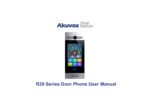 AK-6030_Akuvox R29 Intercom Series - User Manual.pdf
AK-6030_Akuvox R29 Intercom Series - User Manual.pdf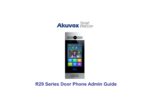 AK-6030_Akuvox R29 Series Door Phone Admin Guide V4.pdf
AK-6030_Akuvox R29 Series Door Phone Admin Guide V4.pdf Akuvox connected with Control4 V4.pdf
Akuvox connected with Control4 V4.pdf Akuvox Cloud - Single Tenant Property Setup Guide.pdf
Akuvox Cloud - Single Tenant Property Setup Guide.pdf Akuvox Cloud - Community Setup - Basic.pdf
Akuvox Cloud - Community Setup - Basic.pdf Akuvox Cloud - Community Setup - Premium.pdf
Akuvox Cloud - Community Setup - Premium.pdf
