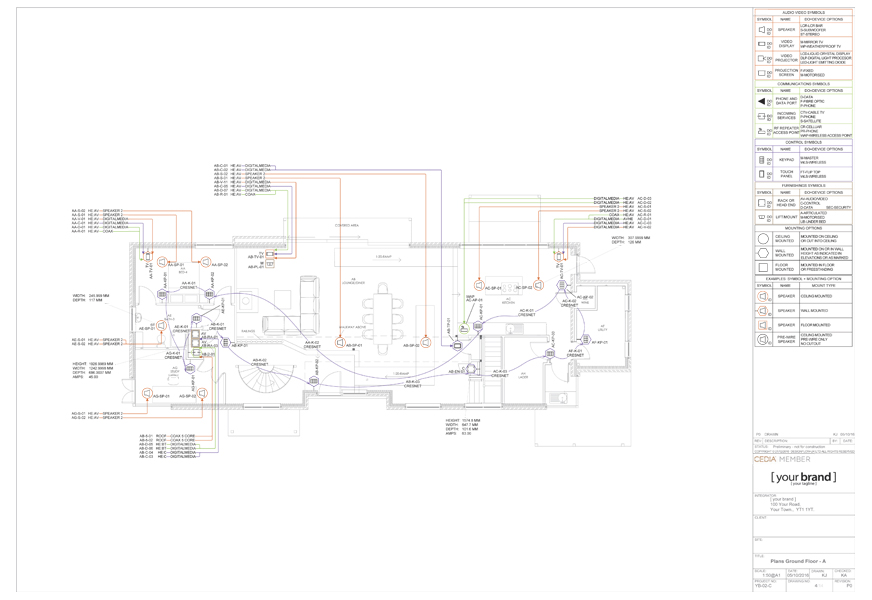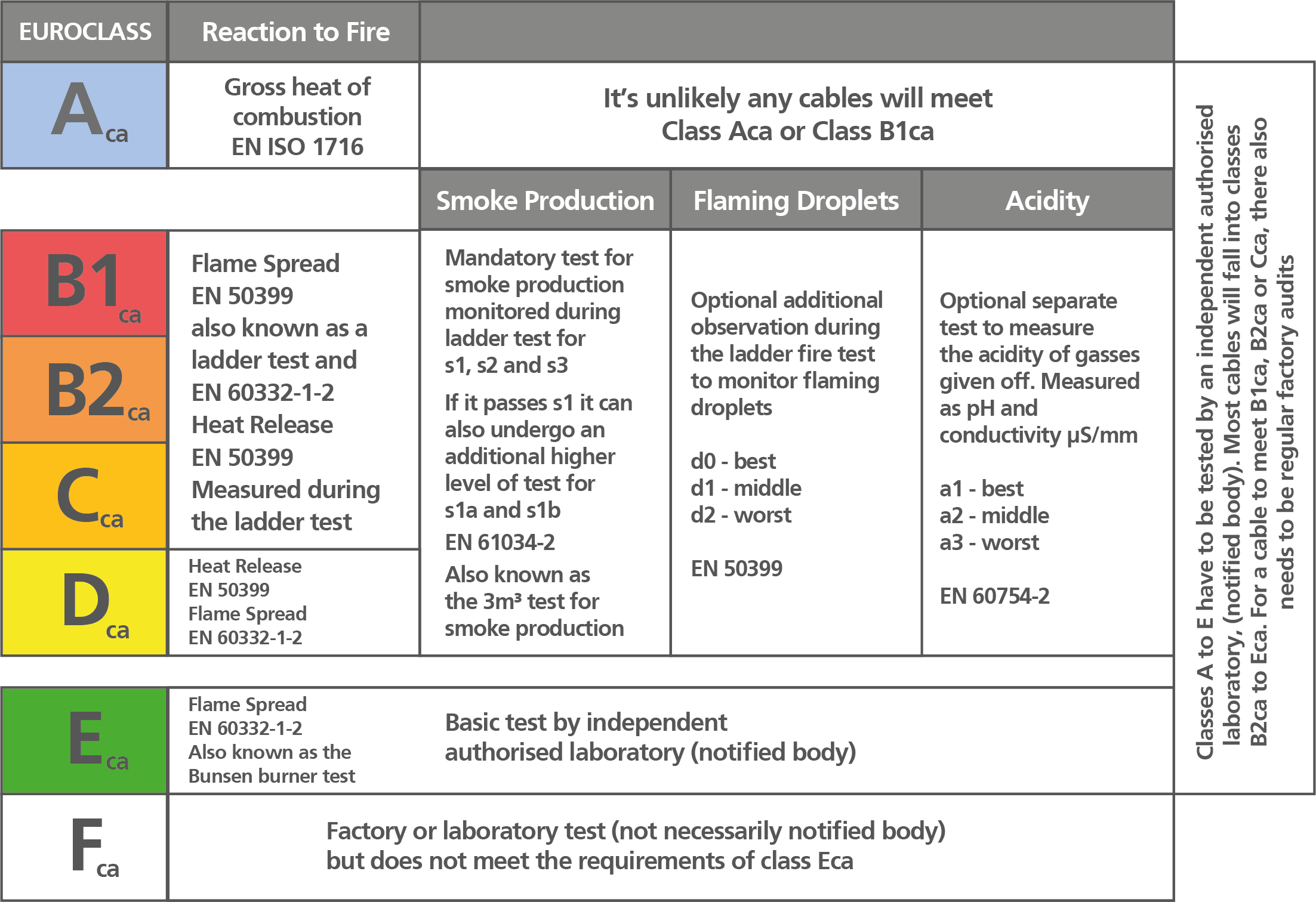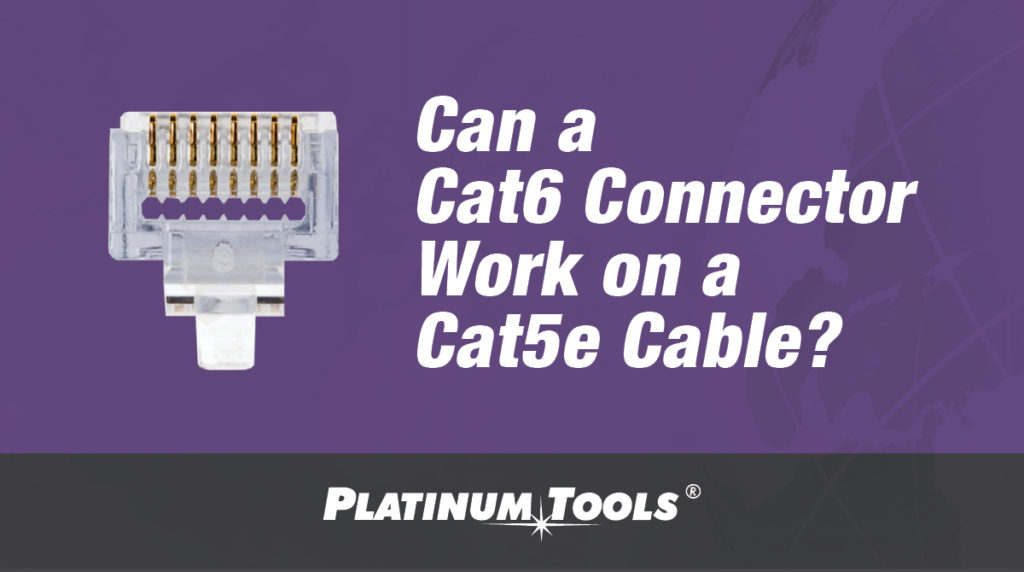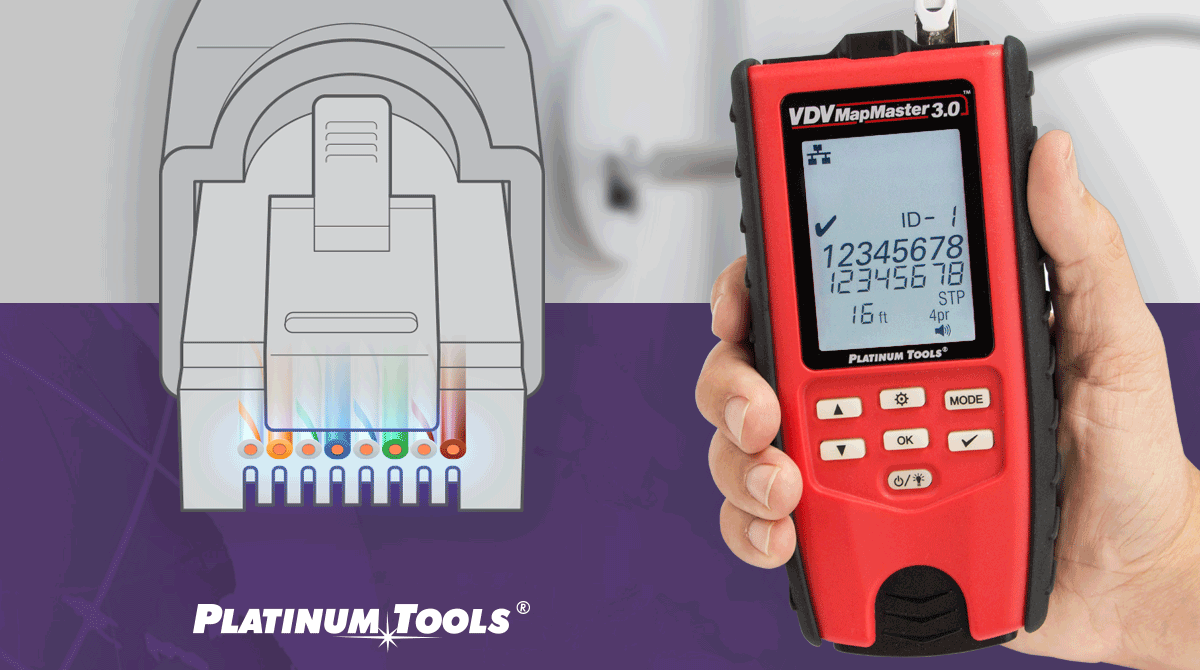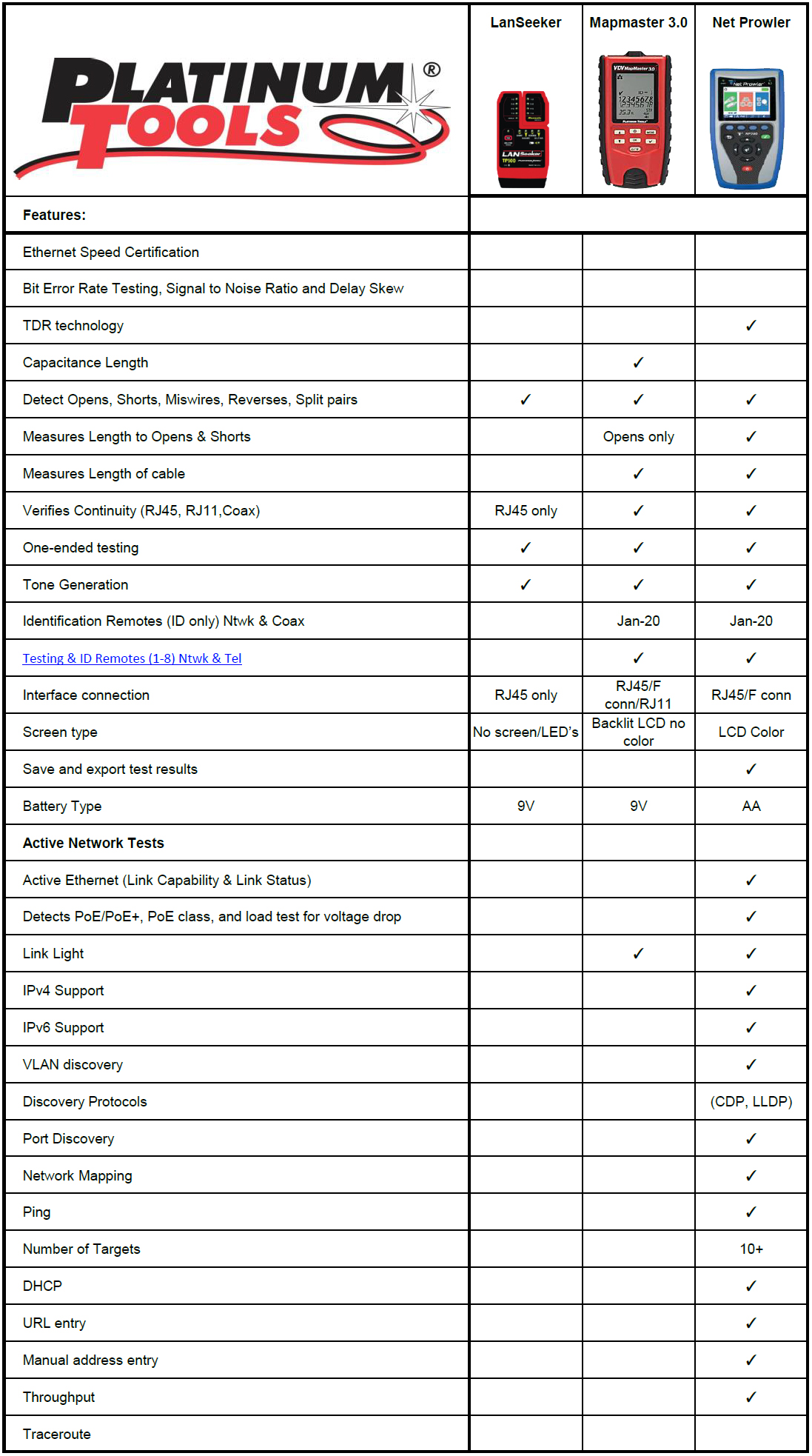We delighted to annouce that CYP have increased their Product Warranty Cover from 2 years to 5 years.
All Products are now offered with a 5-year warranty as follows:
6 months: Warranty Replacement
Year 1 & 2: Replacement or Repair
Year 3: Parts, Labour & Shipping
Year 4 & 5: Labour & Shipping
This is subject to the following terms and conditions:
CYP (UK) Ltd – Warranty Terms and Conditions
This warranty applies to all Products purchased from us, CYP (UK) Ltd, a company registered in England and Wales under number 04259586, of Unit 7, Shepperton Business Park, Govett Avenue, Shepperton, Middlesex, TW17 8BA, whose registered office address is at Sundial House, 98 High Street, Woking, Surrey, GU21 4SU (referred to as “we/us/our”).
In this warranty, the following terms have the following meanings:
“You/Your” means the customer that has purchased the Product(s) under the Sales Contract;
“Product” means the product(s) supplied by us to you under the Sales Contract; and
“Sales Contract” means the contract formed between us and the Customer for the purchase of the Product(s), subject to our terms and conditions of sale, which forms part of this warranty by its reference.
1. Warranty Inclusions
1.1 If any defects or faults appear in the Product, commencing from the date of proof of purchase of the Product:
1.1.1 within 6 months, we will replace it;
1.1.2 within 2 years, we will repair or replace it, at the manufacturer’s discretion;
1.1.3 within 3 years, we will cover the cost of parts, labour and shipping to repair the Product. We will supply a new outer box and inner pack material to protect the repaired Product during shipping.
1.1.4 The Product will not be automatically refurbished but this can be carried out at your request or alternatively we can provide a reduced price to replace the Product, both of which will be subject to an additional fee;
1.1.5 within 5 years, we will cover the cost of labour and shipping to repair the Product. We will provide a quotation for the repair costs and you will need to agree to this in writing before returning the Product to us, and pay all such costs before we will return the repaired Product to you. We will supply a new outer box and inner pack material to protect the repaired Product during shipping. The Product will not be automatically refurbished but this can be carried out at your request or alternatively we can provide a reduced price to replace the Product, both of which will be subject to an additional fee.
1.2 If any defects or faults appear in the Product due to no fault of yours during the timeframes set out in clause 1.1, please contact your account manager and our technical support department within 7 days of becoming aware of such defect or fault, who will issue you with an RMA number.
1.3 Your returning of the Product to us is at your risk and you agree to bear the cost of delivery for this.
1.4 We will investigate the alleged issue on receipt and if the Product is proven by us to be faulty or defective, we will offer you the appropriate remedy as detailed in clause 1.1. We will then refund the reasonable costs of you returning the Product to us under clause 1.3.
1.5 If an exact replacement for the Product (or any parts required to repair it) is unavailable for any reason, we reserve the right to replace the Product with an alternative of similar specification.
1.6 Where the Product is not found to be faulty or defective, we will return it to you, in the same condition in which we received it, together with only the accessories you returned to us. We reserve the right to charge for any costs we may incur as a result.
1.7 Repairs and replacements may take up to 4 months from receipt.
2. Warranty Exclusions
2.1 This warranty is subject to us having received payment in full under the Sales Contract.
2.2 This warranty does not apply to faults, damage or defects arising in any of the following circumstances:
2.2.1 normal wear and tear;
2.2.2 if you or any third party not authorised by us has interfered with, altered, repaired, improperly used, improperly cared for, failed to maintain, vandalised, damaged, misused or neglected the Product, in all cases either wilfully or accidentally;
2.2.3 your failure to follow our and/or the manufacturers’ instructions;
2.2.4 as a result of any cause beyond our reasonable control including, but not limited to, fire, explosion, natural disaster, severe weather conditions, war, terrorism, faults or premature deterioration resulting from your failure to comply with any maintenance instructions, or any other cause or event beyond our reasonable control.
2.3 We reserve the right to require payment on account prior to any works being carried out, in which case the sum will be refunded should the problem reported prove to be justified.
2.4 Any repaired or replaced Products reissued within the warranty period will also be covered by the warranty, but only for the remainder of the original warranty period.
3. General
3.1 This warranty is non-transferrable and cannot be assigned to any other party.
3.2 The terms and conditions of this warranty cannot be amended without our prior written consent.
3.3 To the extent permitted by law, and except in respect of death or personal injury caused by our negligence, we accept no liability for any indirect or consequential loss or damage, beyond making good defects other than those excluded above.
3.4 If you are a consumer (as defined in the Consumer Rights Act 2015), this warranty will not affect your consumer rights.
3.5 This warranty is valid for the time period stated, so long as you fulfil your obligations set out in these warranty terms and conditions. Any breach of your obligations under this warranty and/or the Sales Contract may render this warranty null and void.
3.6 No failure by either party to enforce the performance of any provision in this warranty will constitute a waiver of the right to subsequently enforce that or any other provision. Such failure will not be deemed to be a waiver of any preceding or subsequent breach and will not constitute a continuing waiver
3.7 Any part of this warranty found to be unlawful, invalid or otherwise unenforceable would be severed from the warranty and the validity and enforceability of the remaining parts would not be affected.
3.8 This warranty does not grant or intend to grant any benefit on any third party. In particular, rights that would otherwise arise in favour of third parties under the Contracts (Rights of Third Parties) Act 1999 are excluded.
3.9 This warranty, the Sales Contract and any other contract between us will be governed by and construed in accordance with the laws of England and Wales and any dispute, controversy, proceedings or claim will fall within the exclusive jurisdiction of the courts of England and Wales.